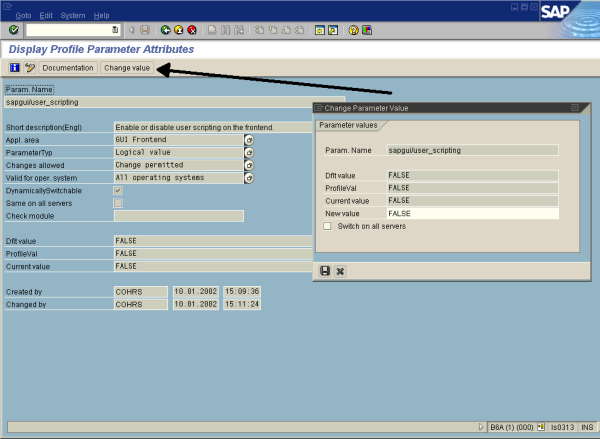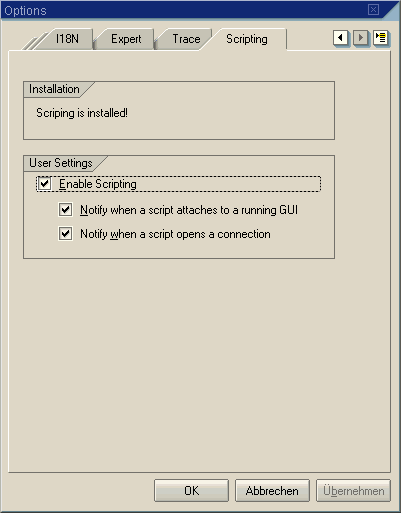Before the NICE Advanced Process Automation SAP connector can interact with SAP objects, SAP GUI Scripting must be enabled on the target system. The SAP GUI Scripting API is an automation interface that enhances the capabilities of SAP GUI for Windows. On any client computer, SAP GUI Scripting is only available if it has been installed and enabled by the IT department.
The SAP GUI Scripting support is included in the SAP GUI installation by default; however, after a regular installation of the SAP packages, GUI Scripting is disabled by default on any given SAP system.
SAP GUI scripting must be enabled on both the client and server side.
The administrator of the API system must enable support by setting the profile parameter sapgui/user_scripting to “TRUE” on the application server. In this way, the administrator can enable scripting for either:
All users of a given system, by setting this parameter on all application servers.
Limit use to a certain group of users, by setting this parameter only on specific servers that may have special access restrictions.
In the latest systems, the parameter can be set dynamically using transaction rz11 instead of changing the profile file and re-starting the application server.
To set the parameter:
| 1. | Run transaction rz11. |
| 2. | Enter the parameter name sapgui/user_scripting and click Display. |
If the parameter is not found, the system's current support package level is not sufficient.
| 3. | In the following screen, the Current value entry should be set to TRUE. If it is set to FALSE, click Change value on the toolbar, set the value to TRUE, and save your changes. |
The value must be entered in uppercase letters, otherwise it is interpreted as FALSE.
After saving the setting, the Current value should change to TRUE. If the value does not change, verify that the appropriate kernel patch is installed. The scripting support is then enabled the next time you log in to the server.
The Registry settings may also be set in the SAP GUI Options window on the SAP client machine.
The screen used in this procedure is from the SAP GUI FrontEnd version 7.3. This window may differ from version to version. For additional information, refer to the SAP GUI Scripting Security Guide available from SAP.